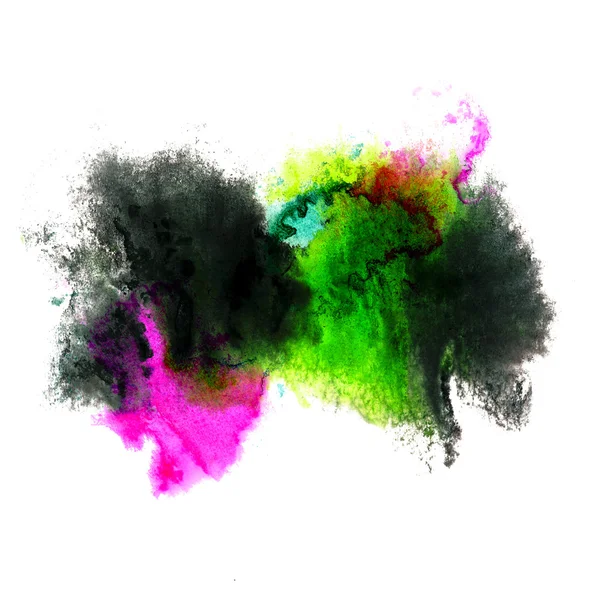When it comes to Direct-to-Film (DTF) printing, understanding color modes like RGB and CMYK is crucial. CMYK colors, which stand for Cyan, Magenta, Yellow, and Black, play a significant role in color printing by using subtractive mixing to create various hues.
If you’re a graphic designer or a printing professional, you’ve probably faced challenges like color shifts or inconsistencies in your printed designs. Knowing when and how to use the right color mode can save you time, effort, and headaches—while ensuring your final prints are vibrant and accurate.
This guide dives into the key differences between RGB vs CMYK, how they impact DTF transfers, and actionable tips to help you achieve your design goals with ease.

Understanding Color Modes
Before we get into RGB vs CMYK, it’s essential to understand the basics of color systems, profiles, and modes. Here’s a quick breakdown:
- Color models define how colors are represented digitally, such as RGB and CMYK.
- Color profiles convert color data between different devices or systems, such as from a digital screen to a printer.
- Color modes are the specific settings used in design software to manage these models, like switching between RGB or CMYK for a project.
- Color space refers to the range of colors that can be represented within a color model, affecting design projects and output quality in applications like Illustrator and Photoshop.
From digital images to printed designs, the choice of color mode impacts how your final output looks—especially in DTF transfers.
What are Color Modes?
Color modes refer to the methods used to create and display colors in both digital and print media. They define the range of colors that can be produced and how these colors interact with each other. Understanding color modes is crucial for achieving accurate and consistent color representation in your design projects.
Different color modes, such as RGB and CMYK, have unique characteristics and are suited for different applications. For instance, RGB is ideal for digital displays, while CMYK is tailored for print media. Knowing which color mode to use can make a significant difference in the final output of your designs.
The Impact of Blue Light on Color Perception
Blue light from digital screens affects how colors appear and are perceived. Designers working in RGB mode need to be mindful of its influence, as colors on-screen may not translate the same way to print. This makes color accuracy even more critical when creating designs for physical products.

RGB Color Mode
What is RGB?
RGB stands for Red, Green, and Blue—the primary colors of light. RGB values are crucial in digital design for achieving accurate color display on digital platforms. This additive color model combines these colors in varying intensities to create a broad spectrum of hues. RGB is widely used for digital displays like computer screens, TVs, and smartphones.
Characteristics of RGB
RGB (Red, Green, Blue) is an additive color model primarily used for digital displays like computer screens, televisions, and mobile devices. This model creates colors by combining different intensities of red, green, and blue light. Here are some key characteristics of RGB:
- Additive Color Model: RGB creates colors by adding light. The more light you add, the lighter the resulting color. This is why RGB is perfect for devices that emit light, such as screens.
- Wide Color Gamut: RGB boasts a broader range of colors compared to CMYK, with over 16 million possible hues. This wide gamut allows for vibrant and intricate color details, making it ideal for digital art and photography.
- Used for Digital Displays: RGB is the standard color mode for anything viewed on a screen, including websites, social media graphics, and digital advertisements.
- File Formats: Common file formats that use RGB include JPEG, PNG, and GIF. These formats are widely supported across various digital platforms, ensuring your designs look consistent on different devices.
When to Use RGB
RGB is ideal for projects designed for digital displays, including websites, social media graphics, and digital advertisements. RGB colors are produced with light and often appear more vivid on screens compared to their printed counterparts, which may look duller or drastically altered due to the CMYK conversion process. For vibrant colors and intricate details, RGB mode offers a broader gamut than CMYK. It’s perfect for digital artists and graphic designers working on digital-first projects.
Best File Formats for RGB
If you’re exporting an RGB design, JPEG is ideal for compressed images, while PNG is perfect for high-quality visuals with transparency. For editable files, PSD (Photoshop) is a staple for source files. Other vector programs like Adobe Illustrator also support RGB workflows.
 Color Mode
Color Mode
What is CMYK?
CMYK colors stand for Cyan, Magenta, Yellow, and Black (K stands for “Key” or black ink). This subtractive color model is used in printing and works by layering these ink colors to create an accurate visual representation on paper or other substrates.
Characteristics of CMYK
CMYK (Cyan, Magenta, Yellow, Black) is a subtractive color model used predominantly for print media, such as business cards, brochures, and posters. This model creates colors by combining different amounts of cyan, magenta, yellow, and black inks. Here are some key characteristics of CMYK:
- Subtractive Color Model: CMYK creates colors by subtracting light. The more ink you add, the darker the resulting color. This model is perfect for print media, where inks are layered on paper or other substrates.
- Narrower Color Gamut: CMYK has a more limited range of colors compared to RGB, with around 16,000 possible hues. While it may not produce the same vibrant colors as RGB, it ensures accurate color reproduction in print.
- Used for Print Media: CMYK is the go-to color mode for any printed material, including business cards, brochures, posters, and DTF transfers. It ensures that the colors in your design are accurately reproduced on paper.
- File Formats: Common file formats that use CMYK include PDF, EPS, and PSD. These formats are designed to preserve color accuracy and are widely used in professional printing workflows.
By understanding the characteristics and applications of both RGB and CMYK, designers can make informed decisions to ensure their projects look their best, whether on screen or in print.
When to Use CMYK
CMYK is specifically designed for printed materials, such as business cards, packaging designs, posters, and DTF transfers. Since printers rely on CMYK values, it’s crucial to switch to this color mode when working on designs destined for print.
Best File Formats for CMYK
For CMYK projects, save your files in PDF for compatibility, AI for editable source files, or EPS for vector designs. These formats preserve color accuracy and are optimal for professional printing workflows.

Key Differences Between RGB and CMYK
1. Color Gamut
- RGB has a wider gamut, producing more vibrant colors—especially neon and saturated tones. Different intensities of red, green, and blue light, including green light, combine to create a vast spectrum of colors displayed on digital screens, such as monitors and TVs.
- CMYK has a more limited gamut but ensures accurate reproduction in printing.
2. Color Accuracy
- RGB can result in color shifts when displayed on different screens or when converted to CMYK.
- CMYK achieves consistent color accuracy in printed designs, making it the go-to for physical outputs like DTF transfers.
3. Applications in Printing and Displays
- RGB shines brightest on digital displays but may not translate well in print.
- CMYK is irreplaceable in print design, offering predictable results for packaging, posters, and more.

Working with RGB and CMYK in DTF Transfers
Setting Up Color Modes in Design Software
Programs like Adobe Photoshop and Illustrator allow you to set up your desired color mode at the start of a project. Always choose the desired color mode based on the final output—RGB for screens, CMYK for print.
Converting Between RGB and CMYK
When converting an RGB image to CMYK, be prepared for color shifts—some colors, especially vibrant reds or blues, may look muted. Tools like Adobe’s CMYK preview can help you check before printing.
Can RGB Images Be Printed?
While you can print RGB files, the results often fall short of expectations. Converting RGB files to CMYK ensures more accurate representation during the printing process.
Challenges in RGB vs CMYK for DTF Transfers
Common Challenges Designers Face
- Color shifts during conversion from RGB to CMYK.
- Difficulties maintaining vibrant colors in CMYK for neon or saturated hues.
- Ensuring color consistency across printers and materials.
- Dealing with transparencies or gradients, which are trickier in CMYK.
Tips for Success
- Use high-quality DTF printers, like those offered by Limitless Transfers, to achieve vibrant colors in CMYK.
- Stick to CMYK mode for best results in printed materials like DTF transfers.
- Invest in a robust color management system to streamline your workflow.

Designing for Color Mode Success
Leverage the Pantone Matching System
For spot colors or specific branding elements, the Pantone Matching System ensures accurate reproduction in print. It’s especially useful for maintaining consistency when working with CMYK.
Best Practices to Follow
- Select the most suitable color mode based on your project’s goal—digital vs. print.
- Use accurate color profiles to maintain consistency across devices and substrates.
- Avoid unnecessary conversions between RGB and CMYK to reduce inconsistencies.
Avoid Common Mistakes
- Always design in the correct color mode from the start.
- Test your design on both digital and physical samples to ensure high-quality output.

Achieving Vibrancy and Accuracy in DTF Transfers
At Limitless Transfers, we understand the challenges of achieving vibrant colors and accurate designs in DTF printing. Our cutting-edge CMYK printers ensure top-tier color accuracy while bringing your designs to life. With no setup fees, no minimum orders, and free shipping on orders over $50, we make DTF printing accessible to businesses of all sizes.
Take your designs to the next level! Explore our range of high-quality printing supplies, or contact us for expert consultation on optimizing your printing process.
Start Your DTF Journey with Limitless Transfers Today!